5-2-2020 Tip of the day:
1. When I have completed my basic block-in of the subject, I take a photo of my painting on the easel with my reference photo placed beside it.
2. In Photoshop, I use the clone tool to pick up an area from the reference photo (left image) and place it on the painting image (right side).
In this case I was checking the color green and the value of the table top. As you can see, the green is pretty good but the table top needs to be darker.
Note: I always include a Color Bar as a reference for correct color and value. If the color bar in my photo doesn't look like the color bar in my hand, I adjust color and value in my computer until it matches.
When viewing this blog, you can sort by labels. This post is labeled HOW TO OIL PAINT, HOW TO SEE Color and Value, Barbara Benedetti Newton TIPS AND TRICKS
Subscribe to:
Post Comments (Atom)





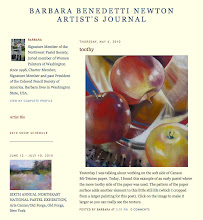
No comments:
Post a Comment