 |
Words of Love, oil, 24 x 24 inches
©2018 Barbara Benedetti Newton |
If you follow me on FB or Instagram you have seen my weeks-long adventure painting S L O W L Y as I posted the painting in progress. Today I am done (simply because I cannot stand to paint on it another minute). After completing a painting, the first thing I do is take a photo of it with a Kodak Color Control Patch included in the photo. This helps me correct the color on my iMac display.

I tape the color bar to the side of the painting so it shows in the photo, take the painting outside to a shaded area and take a photo with my iPhone. Back indoors, I bring the image up on my iMac and enlarge it to the point that the color bar looks the same size as the actual one in my hand and I compare the colors. In Photoshop Elements I adjust each color separately as needed. In this case, the yellow on the screen needed more warmth to match the color bar in my hand. The green needed to be darker, the cyan needed more green and darker and the blue needed to be warmer (more purple) and a little lighter. After those adjustments I saved the jpg and noted it as "Color Corrected."
Next, I compared the color corrected version to the original photo. In this case they are very close but I decided to use the color corrected one.
 |
Color corrected photo is on the right.
|







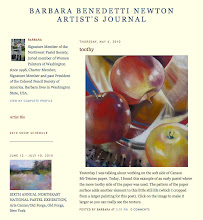
Your paintings are just stunning! FYI; I found out that the Kodak Color Separation Guide,
ReplyDeleteand the Q-13 Color Separation Guide are the same thing; the
Tiffen one is $31.99. You can still find some of the older Kodak ones, but they are about $20 higher in price for the same thing. Also, could you do a post on the specifics of adjusting color in Photoshop Elements?
Hi Ell,
DeleteThanks for your compliments on my work. I think my color bar is VERY old because I think I paid $12 for it and I thought that was a lot. I'm not a Photoshop expert but I just play around until the color looks correct. A good guide is Photoshop Elements for Dummies, probably available from your local library. Good luck!