Kathleen emailed me to ask about the color bars in my last post. I have added a new label to my Art Journal blog so you can search by "Kodak Color Bar." A post from April 28, 2018 will come up with further explanation.
When I photograph a painting, I place the color bar next to the work and shoot both together.
When I photograph a painting, I place the color bar next to the work and shoot both together.
Back at my computer, when I bring up the image on my screen, if the color bar on my screen looks the same color(s) as the one I hold in my hand. I know the color is correct. No adjustment needed.
If the color bar on the screen is too dark, I lighten the photo that has the too dark color bar in it. Too blue, adjust the saturation, color, etc.. I adjust it until the color bar on the screen matches the color bar in my hand then I crop the photo to the artwork (crop OUT the color bar). Voila!





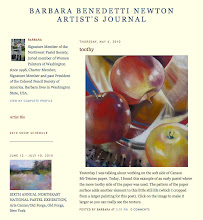
No comments:
Post a Comment